I’m a huge fan of monthly reporting. I love magnanimous dashboards with complex formulas and APIs that deliver all my data to me on the 2nd of every month. That being said, monthly reporting can’t always be your data’s set-it-and-forget-it. And that’s where Custom Alerts come in.
In Google Analytics, there is an option to set up Custom Alerts (also known as Intelligence Events) which allow you to set up email or text alerts for almost anything that is going on with your site. This is a very powerful tool for monitoring the affects of Google Algorithm updates, product, and traffic health.
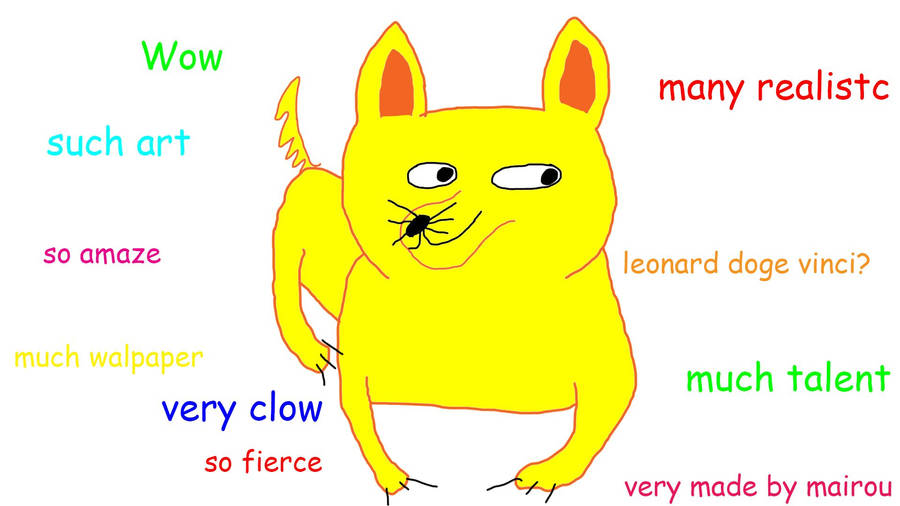
Now the real trick to setting up custom alerts is to make sure that the alerts are triggered by a percentage increase or decrease, not a numeric value.
The specific values of your site’s traffic or revenue are going to fluctuate. But when set up with percent change, these alerts are able to indicate moments in your site’s data timeline that need immediate attention.

Setting up these alerts take a few steps that I thought would be best shown in a short video tutorial. So, I recorded one for you all.
I cover several tips in the video below, which include:
- where to find these settings
- examples of my favorite custom alerts
- 20% increase in all traffic
- 20% increase in drop in organic traffic
- 20% increase or drop in revenue
- how to use regex to segment organic traffic
- setting up email/text alerts
- tracking these events overtime
https://youtu.be/lKDyEoTTvCk
I hope that it’s helpful. Please feel free to leave any questions in the comments below, or reach out to me on twitter.